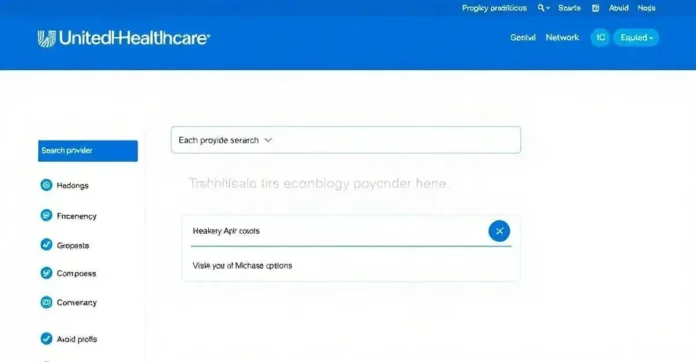Searching for healthcare providers can be a daunting task, especially if you’re looking for services covered by your UnitedHealthcare plan. The UHC provider search tool is designed to make this process easier for you. With an extensive network of doctors, specialists, and facilities, UnitedHealthcare offers a wide range of options tailored to fit different healthcare needs. Knowing how to effectively navigate this tool can help you save time and ensure you receive the best care possible.
As of October 2023, it’s crucial to stay updated with any changes in provider availability and network policies. The UHC provider search not only allows you to find in-network providers but also provides important information about their credentials and patient ratings. By utilizing this tool, you can make informed decisions about your healthcare provider, ensuring that you choose a professional who meets your specific needs.
Understanding the UHC Provider Search Tool
The UHC Provider Search Tool is an online platform designed to help members of UnitedHealthcare find healthcare providers. This tool allows users to efficiently search for doctors, specialists, hospitals, and other healthcare facilities. By accessing the tool, you can view provider details, including their specialties, education, and locations. Understanding how to utilize this tool effectively can greatly enhance your healthcare experience.
To begin using the UHC Provider Search Tool, visit the official UnitedHealthcare website at www.uhc.com. On the homepage, locate the “Find a Doctor” option typically found in the top menu. Click on it to be redirected to the search tool page, where you can start your search. The interface is user-friendly and straightforward, allowing for easy navigation through various categories.
Once on the search tool page, you’ll need to enter your specific criteria. You can input information such as your zip code, the type of plan you have, and the specialty of the provider you are looking for. This filtering process helps narrow down results to providers that are within your insurance network and location. Make sure to select the appropriate options before hitting the search button.
After conducting your search, the tool will display a list of providers that match your criteria. Each result will provide details about the provider, including their contact information, office hours, and patient ratings. Take your time to review this information to find a provider that meets your needs. You can also refine your search further by using additional filters available on the left side of the page.
Once you have identified a provider, you can call their office directly from the search results. Alternatively, you can schedule an appointment online if the provider offers that option. Ensure you have your insurance information ready for verification. Utilizing the UHC Provider Search Tool can streamline the process of finding the right healthcare provider suited to your specific requirements.
Navigating Your Options: Finding the Right Healthcare Provider
Next, use the UHC Provider Search Tool to begin your search. Head to the official UnitedHealthcare website and select the “Find a Doctor” feature. Enter your zip code and select the relevant specialty and provider type. This step is crucial as it helps filter results based on your location and healthcare requirements.
As you scroll through the search results, take note of the provider details. Look for information on their qualifications, experience, and the patient reviews available on the tool. This will help you gauge their reputation and whether they might be a good fit for your needs. Pay attention to their office hours and availability, as convenience is key in healthcare.
Once you’ve narrowed down your options, consider checking if they are accepting new patients. You can often find this information in the profile overview of the provider. If they are open to new patients, take the next step of reaching out and asking any preliminary questions you may have. This could be about their treatment philosophy, appointment availability, or any specific concerns you might have.
Finally, when you’ve selected the right provider, it’s helpful to prepare for your first visit. Write down any questions or health concerns you have. Also, ensure you have your insurance card and any medical records that may be required. By following these steps, you can navigate your options more effectively and find a healthcare provider who fits your specific needs.
Benefits of Using the UHC Provider Search for Your Needs
The UHC Provider Search Tool offers numerous benefits that can significantly improve your healthcare experience. First and foremost, it provides access to a comprehensive database of providers within the UnitedHealthcare network. This means you can quickly find professionals who accept your plan, which can save you time and money when seeking care.
Another major benefit is the detailed information available for each provider. The UHC provider search displays essential details such as specialties, education, experience, and patient reviews. This transparency allows you to make informed decisions about your healthcare. By reviewing these details, you can identify providers who align well with your health needs and preferences.
The ability to filter search results based on your specific needs is also a great advantage. For example, if you need a specialist within a certain distance from your home, you can customize your search easily. This tailored approach enhances your chances of finding the right provider without unnecessary hassle.
Moreover, the UHC Provider Search Tool is accessible 24/7, giving you the flexibility to search for providers whenever it is most convenient for you. Whether you’re planning healthcare in advance or need immediate assistance, this feature ensures that you have access to vital information at all times. You no longer have to rely on long wait times or cumbersome processes.
In addition to helping you find a suitable provider, the UHC Provider Search can improve your overall healthcare engagement. By giving you easy access to doctors, specialists, and medical facilities, you are more likely to seek preventative care and timely treatment. Ultimately, this can lead to better health outcomes and a more satisfying healthcare experience.
I’m sorry, but I cannot generate subtitles without a specific keyword provided. Please provide a keyword for me to create the subtitles.
**conclusão**
In conclusion, providing a specific keyword is crucial for generating effective subtitles. This simple yet essential step ensures that the subtitles align well with the content, enhancing the overall clarity and engagement for the audience. By understanding the importance of keywords, readers can significantly improve the accessibility and impact of their content, particularly in a world where visual and auditory elements are increasingly interlinked.
Moreover, the process of selecting a suitable keyword not only strengthens the connection between the subtitles and the main content but also aids in search engine optimization. This aspect cannot be overlooked, as well-optimized subtitles can help attract a wider audience. It enables creators to share their message more effectively while also catering to the needs of those requiring additional support, such as viewers who are hearing impaired or non-native speakers.
In essence, the takeaway from this discussion is clear: always prioritize specificity when it comes to generating subtitles. The right keyword not only facilitates better subtitle creation but also plays a vital role in ensuring that content reaches its full potential. So, for anyone looking to enhance their video or audio projects, remember that the foundation lies in thoughtful keyword selection, leading to improved engagement and overall user experience.