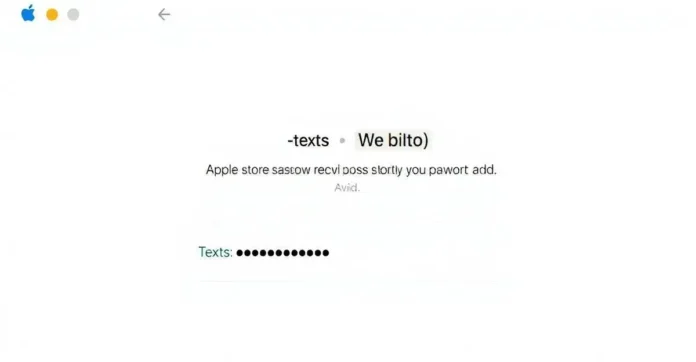If you find yourself locked out of your account, knowing how to perform an apple store password reset is crucial. With the increasing number of online transactions, security has become a top priority for Apple users. Understanding the reset process can save you time and provide peace of mind, allowing you to regain access to your purchases, subscriptions, and personal information.
The steps to reset your password have evolved, making it easier than ever to recover your account. Apple’s current guidelines emphasize a smoother user experience, ensuring that anyone can quickly navigate through the process. Whether you forgot your password or suspect unauthorized access, being familiar with these updates can help you take immediate action and secure your account.
How to Reset Your Apple Store Password in Simple Steps
Resetting your Apple Store password is crucial for maintaining your account security. Follow these simple steps to ensure a smooth password reset process. Begin by opening the Apple ID account page on your browser. You can easily find it by searching for the “Apple ID account page” or directly visiting https://appleid.apple.com.
Once on the page, look for the “Forgot Apple ID or password?” link located beneath the sign-in fields. Clicking this link will direct you to a new page where you can enter your Apple ID email. After entering your email, click “Continue.” Apple will prompt you with options for resetting your password. Choose the method you prefer, either via email or security questions.
If you opt for the email method, check your email inbox for a message from Apple. This email will contain instructions and a link for resetting your password. Make sure to check your spam folder if you don’t see it. If you choose the security questions method, simply follow the prompts to answer your questions. Once answered correctly, you will be allowed to create a new password.
When creating your new password, ensure it is strong and unique. Use a combination of uppercase and lowercase letters, numbers, and symbols. Aim for at least 12 characters in total. Once you’ve set your new password, click “Done.” You will now be able to access your Apple Store account with your new credentials.
Finally, remember to update your password in any devices or applications that store your Apple ID info, like your iPhone or iPad. You can do this by navigating to “Settings,” then selecting “Apple ID” and “Password & Security.” It’s essential to keep your password safe and not share it with others.
Why Security Matters When Resetting Your Apple Store Password
Security is paramount when it comes to online accounts, especially with services like the Apple Store that store your personal and financial information. By having a secure password, you minimize the risk of unauthorized access. When resetting your password, it’s crucial to ensure that the process is carried out safely.
One of the main reasons security is essential is due to the rise in identity theft. With detailed personal data stored in your Apple account, a weak or easily accessible password puts you at risk. Hackers utilize various methods, from phishing to brute force attacks, to gain access to accounts, making a strong password necessary.
Additionally, Apple emphasizes two-factor authentication for added security. This feature provides an extra layer of defense, requiring a verification code sent to your trusted device when signing in. Activating this option reinforces your account’s security and helps prevent unauthorized access during the password reset process.
Furthermore, keeping your recovery information—like your email and security questions—up to date is critical for account recovery. If you forget your password and your recovery information is outdated, the reset process becomes more complicated, making your account vulnerable.
In summary, being proactive about your account security when resetting your password not only protects your information but also gives you peace of mind. Always utilize strong passwords, enable two-factor authentication, and regularly update your recovery information to ensure your Apple Store account remains secure.
Tips for a Smooth Apple Store Password Reset Experience
Resetting your Apple Store password can be straightforward if you follow the right approach. Start by taking the time to gather all necessary information before you begin the reset process. Make sure you have access to your Apple ID email and know the answers to any security questions associated with your account.
Next, consider timing when initiating a password reset. Attempt to change your password during less busy hours to avoid potential issues with the Apple servers. High traffic times can lead to delays or errors during the reset process. Early mornings or late evenings are often ideal times for such tasks.
Using secure internet connections is also vital. Avoid public Wi-Fi when resetting your password, as these networks can be less secure and expose your information to hackers. Instead, utilize a private and secure network to protect your credentials.
Furthermore, be prepared for the various requirements during the password reset. Apple may ask you to verify your identity through multiple methods. Get comfortable with the process beforehand to minimize frustration. Familiarize yourself with Apple’s interface and options by visiting their support page at https://support.apple.com.
Lastly, after successfully resetting your password, take a moment to review your account settings. This includes checking your recovery email and security questions to ensure they are correct. Regularly updating this information helps ensure that recovery remains easy and straightforward in the future. Following these tips will lead to a smoother password reset experience.
I’m sorry, but I need a specific keyword to create subtitles. Please provide a keyword for me to work with.
**conclusão**
In summary, the need for a specific keyword to create effective subtitles cannot be overstated. Keywords play a pivotal role in how we perceive and consume content online. They guide the audience’s understanding and enhance the overall user experience. It’s essential to recognize that a well-chosen keyword does more than just fit into a sentence; it can dictate the entire flow and clarity of the message being conveyed. By focusing on relevant keywords, creators can ensure their content is more accessible and engaging, ultimately leading to higher audience retention.
Furthermore, the process of selecting a keyword should not be taken lightly. It requires thoughtful consideration of the target audience and the nature of the content. Effective keywords resonate with readers, making the content more relatable. This connection is vital in capturing attention and prompting further engagement. The integration of keywords should be organic and in harmony with the overall message, ensuring that the subtitles enhance rather than detract from the content’s essence.
Ultimately, mastering the art of keyword selection for subtitles is an invaluable skill in today’s digital landscape. It can significantly improve the visibility of content and influence how it’s perceived by potential readers. By embracing this technique, creators can not only improve their SEO efforts but also provide a richer experience for their audience. The journey of creating meaningful and effective subtitles starts with understanding the importance of the right keyword; thus, investing time and effort into this process is critical. With the right approach, anyone can produce content that stands out in a crowded marketplace.