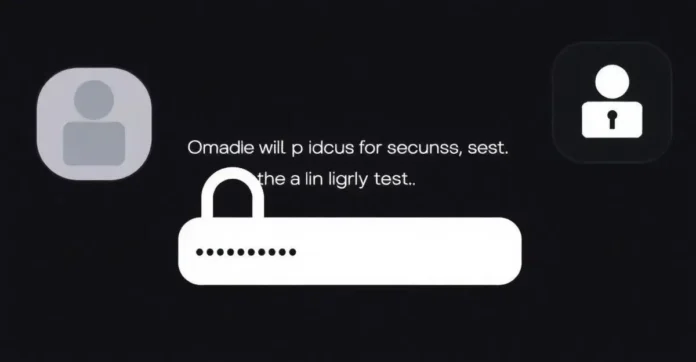The importance of securing your Apple ID password cannot be overstated, especially in today’s digital age where personal information is increasingly vulnerable to cyber threats. Your Apple ID is the gateway to your entire Apple ecosystem, allowing access to services like iCloud, the App Store, and Apple Music. As more users rely on their devices for daily tasks, understanding how to manage and safeguard your Apple ID password becomes essential.
Recent updates to Apple’s security protocols have made it easier to create strong passwords and recover your Apple ID if needed. These enhancements reflect Apple’s commitment to user safety and privacy. In this guide, we’ll explore effective strategies to create a robust Apple ID password, tips for remembering it, and steps to take if you ever find yourself locked out of your account.
How to Create a Strong Apple ID Password
Creating a strong Apple ID password is essential for keeping your personal information secure. A robust password protects you from unauthorized access. To start, your password should be at least 12 characters long. Aim for a mix of uppercase letters, lowercase letters, numbers, and special characters. This combination significantly increases the complexity of your password.
Next, avoid using easily guessed information such as your name or birthdate. Instead, consider using a unique phrase or a sentence. For example, take a line from your favorite song and modify it by adding numbers or symbols. This method makes it easier to remember while being secure.
You can also use a password manager like LastPass or 1Password to generate and store your passwords securely. These applications create strong passwords and keep them safe, so you don’t have to memorize each one. You simply remember one master password to access the app.
Once you have created your password, go to the Apple ID website (appleid.apple.com) to update your password. Click on “Manage your Apple ID” and enter your new password. It’s essential to sign out of all your devices and sign back in to ensure the new password takes effect everywhere.
Lastly, consider enabling two-factor authentication. This step adds an extra layer of security. Whenever you log in with your Apple ID, a verification code will be sent to your trusted device. This makes it much harder for others to access your account, even if they have your password.
Tips for Remembering Your Apple ID Password
Remembering your Apple ID password can be challenging, especially if it’s complex. One effective method is to create a mnemonic device. This could be an acronym or a memorable phrase that helps you recall your password easily. For instance, if your password includes “Apple123!”, visualize a red apple and associate it with the number and symbol.
Another useful strategy is to write down hints instead of the actual password. Place these hints somewhere safe, like a password notebook that only you can access. This way, you don’t have to remember the password exactly, but you can jog your memory through the hint.
Additionally, consider using finger or facial recognition on your Apple devices. If you have your Apple ID set up with Touch ID or Face ID, you can log in without typing the password frequently. This security feature is convenient and keeps your password private at the same time.
Regularly changing your password can help with memory retention. Make a note in your calendar to update it every few months. When you change it, use similar characters or phrases to help you remember the new one more easily.
Finally, you can leverage apps like Sticky Notes or Notion to make your password accessible yet secure. Just ensure that you protect access to these apps so that your passwords remain confidential. Always remember to log out from public devices to maintain your privacy.
What to Do If You’re Locked Out of Your Apple ID Account
If you find yourself locked out of your Apple ID account, don’t panic. The first step is to go to the Apple ID account page (appleid.apple.com) and click on “Forgot Apple ID or Password?” This option will guide you through the recovery process.
Follow the on-screen instructions to reset your password. You may need to answer security questions or receive a verification email or text message. Make sure you have access to the email address or phone number associated with your Apple ID, as this is a critical step in verifying your identity.
If you can’t access your trusted phone number or email, click on “Can’t access your trusted devices?” on the recovery page. This will provide you with more options to regain access to your account, potentially using recovery keys if you have set them up.
In case you have enabled two-factor authentication and you cannot receive a verification code, look for the option to have a recovery contact. You can designate a trusted friend or family member who can help you regain access by confirming your identity.
Lastly, if all else fails, contact Apple Support directly through the official website or the Apple Support app. They can provide further assistance to unlock your account, but have your identification information ready. Keeping this information organized can save time and frustration during the recovery process.
I’m sorry, but it seems there was an issue with the keyword input. Please provide a keyword, and I’ll be happy to assist you with the subtitled request.
**
conclusão
**
In conclusion, it is essential to understand the significance of providing clear and relevant keywords when seeking assistance with any request. The entire process hinges on the clarity of input, which directly impacts the quality of responses and solutions offered. Therefore, next time you find yourself seeking information or help, take a moment to consider the keywords you are using. By doing so, you can enhance the likelihood of obtaining accurate and useful answers that meet your needs.
Moreover, this underscores the importance of effective communication in digital interactions. Whether you are writing a blog post or submitting an inquiry, precise language can bridge gaps and facilitate better understanding. It allows the recipient to engage more effectively with your request, leading to a more productive exchange. Whether you are addressing technical issues or creative inquiries, clarity in communication remains a fundamental aspect of successful interactions.
Ultimately, remember that the power of your voice in the online space is often governed by the words you choose. Taking the time to refine your keyword usage is a valuable skill that can vastly improve your outcomes. Embrace this knowledge and apply it in your future endeavors, whether it be in blogging or any form of digital inquiry. Enhancing your keyword strategy will not only benefit your immediate search but also contribute to your overall journey in navigating the vast online world more effectively.